Emergency Video System
The Emergency Video System (EVS) is a new joint-capability by SCDF and SPF that enables officers at the respective Operations Centres to initiate live video streaming from the caller’s mobile phone to aid in situational assessment and decision-making. Through the EVS, callers would also be able to share their real-time location with SPF and SCDF, to aid in the subsequent emergency response.
To better understand how the EVS works, please refer to the infographics below.


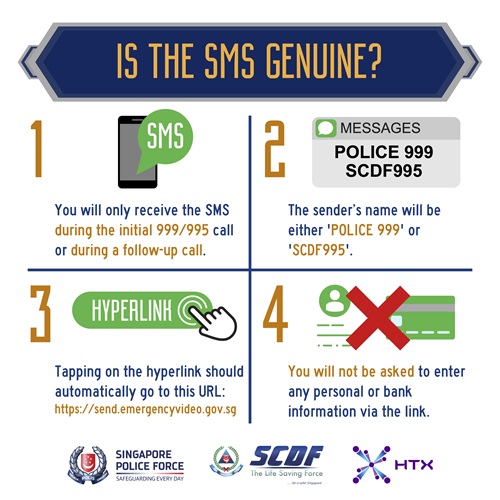
Please refer to the FAQs below for more detailed information on the EVS.
FAQs for Emergency Video System
1. What are some of the possible scenarios in which the Operations Centres may request an activation of the Emergency Video System?
SPF and SCDF operators will assess if it is useful to initiate a live video stream. The live video stream will only be initiated when it is assessed that it is safe for the caller to do so. Some examples of such scenarios include:
| SPF | SCDF |
|---|---|
| Fighting in public | Fires |
| Public order incidents (e.g. persons behaving riotously) | Road traffic accidents or Rescue incidents |
| Public security incidents (e.g. person armed with weapon, person attacking public randomly, terrorist incident) | Hazardous Material (HAZMAT) incidents – Public should be in a safe position from the incident |
| Major crime scenes (e.g. housebreaking, murder) | Medical Incidents* |
Incidents at unclear locations (e.g., along expressways, unknown roads etc.) | |
*Medical incidents where caller is unable to describe a patient’s condition
Note: For the above scenarios, we expect to receive multiple calls to both ‘999’ and ‘995’. Our operations centres may request to activate Emergency Video System for some callers only. Not every caller will receive the request from SPF or SCDF to activate Emergency Video System.
2. What is the new process with the Emergency Video System when a member of the public calls ‘999’ or ‘995’?
When members of the public call ‘999’ or ‘995’, the call operator will assess if a live stream would be useful. If a live stream is assessed to be useful, the call operator would then seek the caller’s consent to activate the live video stream via the system. The caller will then receive an SMS with a hyperlink on his/her mobile phone. The caller can click on the link to allow the web browser on his/her phone to stream live footage of the incident while on the ‘999’ or ‘995’ call. At the same time, the caller’s location will also be shared. This is to facilitate incident management and the emergency response of frontliners.
3. How do I verify that the link is indeed from SPF or SCDF?
Callers will only receive the SMS via ‘POLICE 999’ and ‘SCDF995’ for SPF and SCDF respectively. The SMS with the link will only be sent during, or shortly after a 999/995 call. The link will direct callers to “https://send.emergencyvideo.gov.sg/” and the caller will be prompted to start the live stream. Callers will not be asked to provide any personal information / credentials via the link.
4. How will SPF and SCDF ensure that the link is safe from hackers or scammers?
The SMS Sender IDs ‘POLICE 999’ and ‘SCDF995’ have been registered with SMS Sender ID Registry (SSIR). The SSIR was set up in March 2022 to protect recipients from receiving fraudulent SMS messages that spoofed the SMS Sender IDs.
Currently, non-registered Sender IDs will be marked as “Likely-SCAM” and from August 2023, non-registered Sender IDs will be blocked and not delivered.
Members of the public will not be required to provide any personal information or credentials via the link sent by ‘POLICE 999’ or ‘SCDF995’ to initiate live streaming.
5. What does the SMS look like?
For both SPF and SCDF, the SMS will be sent via ‘POLICE 999’ or ‘SCDF995’ respectively. The SMS will display the following message:
You have made a '999/995' call to the Police/SCDF and have agreed to provide live video streaming from your mobile phone to the Police/SCDF. Click on the hyperlink below and the live video streaming will start through your browser. You will not be required to enter any personal information or credentials via the link. https://send.emergencyvideo.gov.sg/xxx
Note: (xxx is randomized and system generated)
6. Can I decline the Operations Centres’ request for a live video stream?
Yes, callers can decline the activation of the live video function. Should callers change their mind after agreeing to the activation of the video call, they may ignore the link in the SMS. The link will expire after a pre-determined period of time, or after it has been clicked on.
7. Will the video stream be recorded? If yes, can it be produced in court as evidence?
Yes. The video stream will be recorded and may be produced in court as evidence when necessary or upon request by the Public Prosecutor.
8. Is the Emergency Video System easy to use?
The caller will be directed to the phone’s web browser when the link is clicked on. The live video stream will only begin when the caller agrees to the use of his / her mobile phone’s camera. Operators will provide the caller with a step-by-step guide over the phone where necessary.
9. What if the phone call disconnects during the live stream?
If the phone call disconnects during the live stream, the ‘999’ or ‘995’ operator may call the caller again for more information.
10. Will callers be required to install an application for the live stream?
No applications need to be installed on the caller’s phone. The Emergency Video System live stream will be hosted on the caller’s web browser.
11. How should callers respond if other members of the public request the caller to stop the video call?
If the caller faces any difficulties or objections from other members of the public while using the video call, they are advised to end the live stream to ensure that their own personal safety is not compromised, and to alert the ‘999’/’995’ operator if further assistance is required.
12. What kind of footage does SCDF / SPF require?
The footage required would depend on the nature of the incident. The ‘999’/’995’ call operators will provide advice accordingly.
13. What if a caller requests to stream video footages, while the ‘999/995’ operator has assessed that it would not be necessary?
In such situations, we will not activate the live stream. Members of the public may wish to submit the video through SPF’s I-WITNESS or the Police@SG application on their mobile phone.
14. Are there phone models or OS systems that do not support the Emergency Video System? What are some of the minimum requirements, if any?
To use Emergency Video System, users will need:
Operating system: Android 7 or later and iOS 11 or
later
Web browser: Chrome 50 or later and Safari 11 or later
Note: Users will need to allow location access to their web browser for location to be shared.

.png?sfvrsn=299b7405_3)